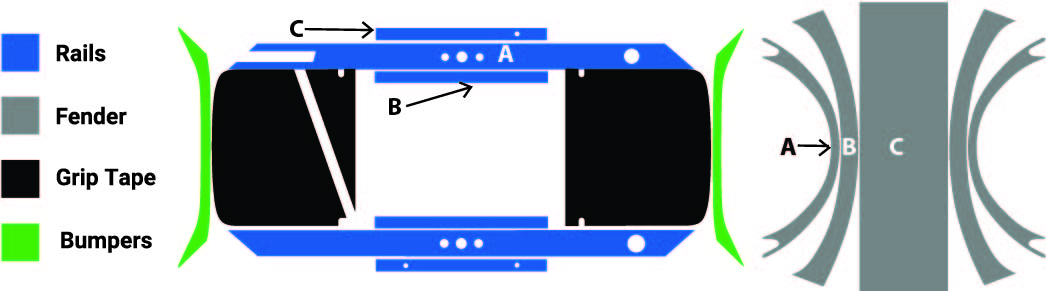Tools Needed:
-
Heat gun or hair dryer
-
Dry, lint free towel
-
Rubber squeegee
Step 1: Remove any existing decals to prepare for installation. Be sure that all of the glue has been removed prior to moving to step three (Googone is a good option for removing the glue). Remember, a properly prepared surface will result in a perfect final product.
Grip Tape
If you have purchased grip tape, you will need to remove the OEM tape now. It is a very delicate process and must be removed at least 1 hour prior to installation. The control sensors are located beneath the grip tape and are very sensitive to any surface tension that can be caused by improper installation. The sensor and the new grip tape must be at room temperature during installation. To remove the tape, carefully heat the surface up to help release the adhesive. Begin peeling from one corner and work your way across while adding heat as you peel small amounts at a time.
Step 2: Make sure that you have your entire work area clean and free of any wax or grease. Use rubbing alcohol to clean all surfaces to ensure proper adhesion. Test a small area to be sure that the solution does not damage your surfaces. We recommend cleaning all surfaces twice before applying your new decals.
Step 3: Carefully remove your new kit from its package and identify where each piece will be placed. Layout each side and choose where you would like to begin.
Step 4: Please read this step in its entirety before you begin applying the decals. Skip this step for the grip tape. With the backing paper still on, place the first decal onto the panel making sure to align two opposite corners with their appropriate positions. Once you have aligned the decal properly, peel back approximately one inch of the backing paper. Begin applying the first corner/end and work your way to the opposite side while making sure to maintain the proper alignment. Be careful not to stretch the decal. You can press the decal down with your thumbs and or a rubber squeegee making sure to press out any air bubbles. Apply small amounts of heat with the heat gun or hair dryer to allow the decal to mold to the shape needed. When deciding which piece to start with, please follow these guidelines:
Depending on the amount of coverage you have selected, you may or may not have all of the pieces listed below. Please identify what you ordered and follow the steps for the pieces you have purchased
Rails
-
Start with the rail side (Piece A).
-
Proceed to the rail top (Piece B).
-
Next to the rail bottom (Piece C).
-
Repeat steps 1-3 for the opposite side.
Fender
-
Start with either fender arch (Piece A).
-
Proceed to the second fender arch (Piece B).
-
Finish with the center of the fender, centering it between the two fender arches (Piece C).
Grip Tape
Peel back approximately 1 inch of the entire edge closest to the wheel. With the adhesive exposed on the wheel side of the decal, align the opposite side paying close attention to the alignment of the rounded corners. While maintaining alignment of the far side, stick the wheel side in place aligning it with the notches for the bolts. Once you have it lightly pressed in place, make sure that you are in the position you want it to be. If not, gently lift it back up and adjust. You can then slowly pull back another inch of backing paper at a time and press the grip tape in place. Press the entire grip tape down tight after you have completed these steps.
-
Start with the rear grip tape (Piece A).
-
Finish with the front grip tape (Piece B).
DO NOT USE HEAT WHILE INSTALLING GRIP TAPE. It can cause the sensor to malfunction. Please be sure to check all sensors for proper operation prior to riding.
Step 5: Use the heat gun or hair dryer to heat the entire surface while pressing the decals down firmly one last time. This will ensure proper adhesion.
Congratulations! You have completed the installation process. Time to ride in style and enjoy. Be safe out there!!